Tech Task
This week I gave it a go to learn how to do a Google Reverse Image Search. It was actually alot simpler than I imagined. Down below you'll see an image I had.
You then look up 'Google Images'. From there you click on the camera icon to search by image. You can either search from a URL or you can upload an image you may have on your desktop.
Then you should be able to find the results from your image.
Thanks For Reading!




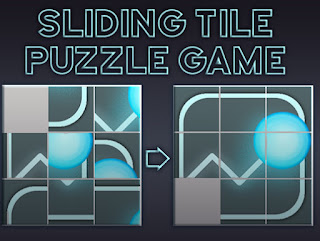

Comments
Post a Comment